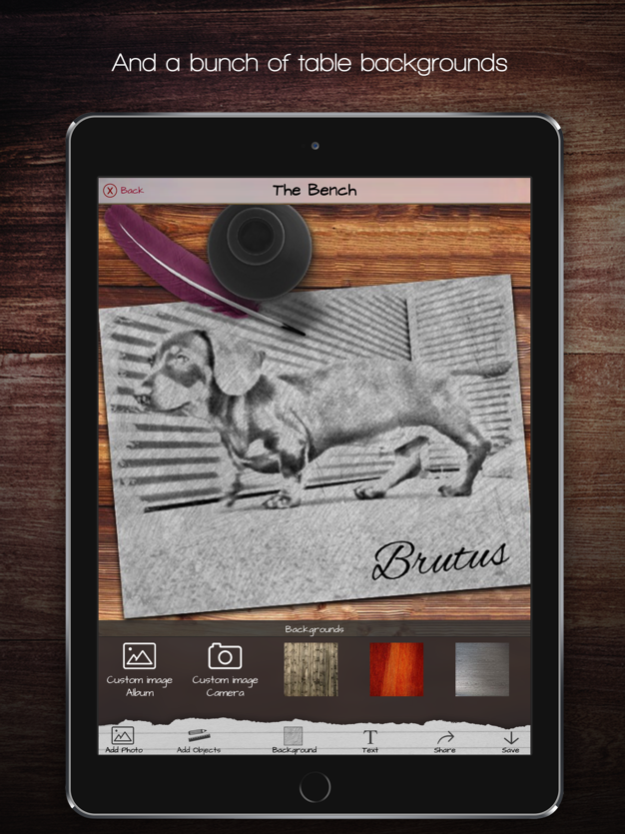Stickers & filter Sketch Bench 2.9.4
Free Version
Publisher Description
Create cool and realistic sketches and paintings with this unique app. Can you imagine creating lifelike drawings, realistic sketches and beautiful paintings all with just one app? Ever thought about being the coolest person you know!?
Now you can.
Sketch Bench is your portal to becoming an artist of envy. This fast, easy to use app allows you to take any photo in your library and transform it into a lifelike painting, drawing or sketch that will astound your audience! It is unarguably, by far, the coolest way ever conceived to impress your friends.
Begin by choosing one of the custom filters from the huge selection that you want. Then take your photo to The Bench, select the pen or paint bucket, and watch as your photo emerges as a work of art! It looks like you drew or painted it, and then took a photo! Move the photo around as you wish to give it that unique look that emulates a hand drawn feeling.
It’s also just fun to use. Built for all ages, the design features an ergonomic approach that lets your fingertips become brushes, changing and molding your new artwork in a simply playful way.
Not satisfied with the basic mode? Try the advanced mode and you can personalize your photo in endless combinations!
_________
Terms of use: https://bit.ly/sketchbenchterms
Privacy policy: https://bit.ly/sbpolicy
Jul 12, 2023
Version 2.9.4
- Crash bug fix and better UX for nodle activation
About Stickers & filter Sketch Bench
Stickers & filter Sketch Bench is a free app for iOS published in the Screen Capture list of apps, part of Graphic Apps.
The company that develops Stickers & filter Sketch Bench is Motion Apps AB. The latest version released by its developer is 2.9.4.
To install Stickers & filter Sketch Bench on your iOS device, just click the green Continue To App button above to start the installation process. The app is listed on our website since 2023-07-12 and was downloaded 21 times. We have already checked if the download link is safe, however for your own protection we recommend that you scan the downloaded app with your antivirus. Your antivirus may detect the Stickers & filter Sketch Bench as malware if the download link is broken.
How to install Stickers & filter Sketch Bench on your iOS device:
- Click on the Continue To App button on our website. This will redirect you to the App Store.
- Once the Stickers & filter Sketch Bench is shown in the iTunes listing of your iOS device, you can start its download and installation. Tap on the GET button to the right of the app to start downloading it.
- If you are not logged-in the iOS appstore app, you'll be prompted for your your Apple ID and/or password.
- After Stickers & filter Sketch Bench is downloaded, you'll see an INSTALL button to the right. Tap on it to start the actual installation of the iOS app.
- Once installation is finished you can tap on the OPEN button to start it. Its icon will also be added to your device home screen.